|
Chris forrester
Posts: 3 |
I am wondering if this is doable in filter forge

So I was thinking I have the silhouette on the left side and would like to draw gradients internally of the shape like the image on the right hand side. I been reading the manual and looking at many examples but I am not exactly sure what I would be searching for, I have seen some examples for beveling but that's not what I am after. I do not mind if a selection is required first, Obviously I have just mocked the image up but I was thinking the gradients would be drawn on every line and starts from one edge boundary with the 1st color and the 2nd color ends on the opposing boundary. I am curious what the long standing users think of this and if there is a solution. Loving the application I feel I have missed out only just finding it now it is on the Mac  . Hope to maybe some day submit something useful to the community . Hope to maybe some day submit something useful to the community
Thanks in advance |
|
| Posted: April 23, 2009 7:10 pm | ||
|
CFandM
|
Hello Chris and welcome
Here is a very simple method to filling a selection with a grad....You can replace the grad in this with color grads or whatever you want.... You can also use the Size slider to fit the grad in the selection.. Simple Grad Fill.ffxml Stupid things happen to computers for stupid reasons at stupid times! |
|
| Posted: April 23, 2009 8:41 pm | ||
|
Chris forrester
Posts: 3 |
Hi there, thanks for the prompt reply.
I have been trying the gradient out CFandM many thanks for the prompt reply 
This is how it looked on my original image (bottom left image). I was hoping for some way of having the gradient starting with color 1 along the boundaries where it is blue and to have the gradient end with its 2nd color where the boundaries are red. So it is filling the shape with slim bands of gradients that have different start/end points and lengths. Is this something that is doable? I do not mind if it would be a slow procedure, I have not found anything yet(I am a noob ) for some kind of edge detection or a smart way to create slim bands of mattes from the shape and then clip the gradient so it is color 1 fully at one end and full color 2 at the other end of the matte. Hope this is a little clearer to what I am wanting to achieve, please ask if I need to add more examples or better explain myself. |
|
| Posted: April 24, 2009 6:56 am | ||
|
ThreeDee
|
This is halfway towards what you want. It only finds the extreme left and right edges, not internal edges.
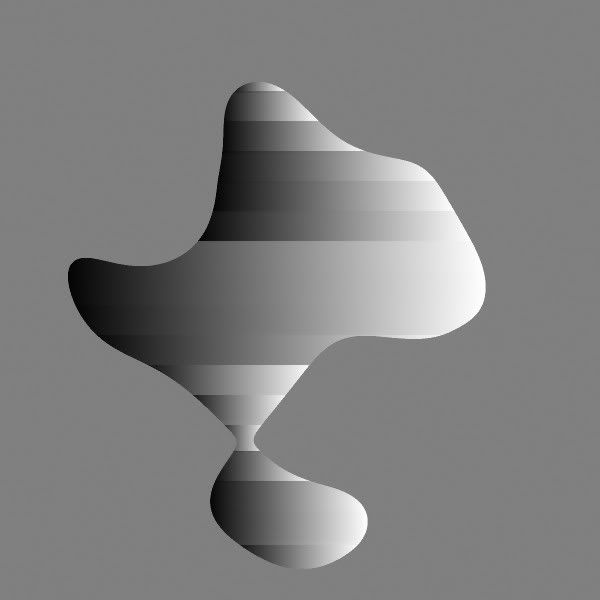
Stripey.ffxml |
|
| Posted: April 24, 2009 1:38 pm | ||
|
Chris forrester
Posts: 3 |
Hi there, Many thanks ThreeDee
 I was doing simply tests with my own shapes black and white drawn in photoshop with a slightly adjusted version but I was not quite getting what I had expected just yet, not sure exactly what the size parameter is adjusting for. I was also wanting to swap the gradient direction, and hope at some point to see if I can make it work on shapes with internal holes. I think I understand how to make the bands thinner (so the strips blend nicer). I was doing simply tests with my own shapes black and white drawn in photoshop with a slightly adjusted version but I was not quite getting what I had expected just yet, not sure exactly what the size parameter is adjusting for. I was also wanting to swap the gradient direction, and hope at some point to see if I can make it work on shapes with internal holes. I think I understand how to make the bands thinner (so the strips blend nicer).
Thankyou for starting me of...I am sure I will be back here soon asking more questions though. Any advice on the thoughts required to make this work with internal shapes? |
|
| Posted: April 26, 2009 11:01 pm | ||
|
ThreeDee
|
If you use the same logic as this filter was built on, each internal shape will require almost the same number of additional steps, thus a filter which could detect up to two levels of internal shapes would be three times as large (and logarithmically slower) as this one.
Basically, instead of finding the left and right extremes, you would have to go in one direction, picking up the first left edge, the first right edge, the second left edge, the second right edge, the third left edge, the third left edge, etc. It gets rather complex and very slow before too long. If you are planning on using this with shapes that have multiple internal holes and shapes, it will be unwieldy. |
|
| Posted: April 27, 2009 3:36 pm | ||
Join Our Community!
Filter Forge has a thriving, vibrant, knowledgeable user community. Feel free to join us and have fun!
33,762 Registered Users
+20 new in 30 days!
153,624 Posts
+6 new in 7 days!
15,363 Topics
+5 new in 30 days!
Online Users Last minute:
35 unregistered users.
Recent Forum Posts:
- Happy Holidays! by Ramlyn
6 hours ago - Preview issue with animation by Odette
yesterday - Random Crashes using FF14 by PixelStar
December 16, 2025 - Filter Forge 15 Released by samedy
December 15, 2025 - Affinity 3: Use size of single Artboard by Raschid Abdul-Nour
December 13, 2025 - FFEasyRender 2.0 - GUI based batch renderer for Windows for FF 9.0 by Ruckage
December 2, 2025 - Suggest a new filter. by ivkis
December 1, 2025 - How to declare your love by Djekki by Gent
November 27, 2025 - Is this a Filter Forge or MacOS issue, anyone? by CFandM
November 27, 2025 - Adaptive Tiling by byRo by ivkis
November 26, 2025 - A small harbor with fishing boats in Turkey by Foxi77 by Texasgrammy
November 17, 2025 - Rough Wood Planks by emme by Erik Pedersen
November 12, 2025