|
Digiart
|
Been working on my Colorful Frames filter and would like to twist the image. I've looked at the Offset component but it only moves it horizontally and vertically, but won't twist it (change it's angle). Does anyone know how to do this?
Colorful Frames; http://www.filterforge.com/filters/6445.html Chaotic and unhinged |
|||
| Posted: September 25, 2008 8:37 am | ||||
|
Crapadilla
|
Didn't do a filter library search for 'twist' yet, eh? In fact, voldemort probably is the author you might want to go to for twists galore! --- Crapadilla says: "Damn you, stupid redundant feature requests!" ;) |
|||
| Posted: September 25, 2008 9:41 am | ||||
|
Digiart
|
Thanks! I'll check his filters out.
I did a search for "twist" but didn't find the answer I was looking for. But I'll try again - maybe I just missed it. Chaotic and unhinged |
|||
| Posted: September 25, 2008 10:14 am | ||||
|
Digiart
|
Found one from someone called "uberzev". It's a filter called Any Angle Rotate v1.1 (http://www.filterforge.com/filters/1827.html) which sort of does what I'm looking for. Though it seems to break up the image - but I guess it's a start.
And one from "voldemort" called stacker-2 (http://www.filterforge.com/filters/5070.html). It's coding is very complex and still breaks up the image... Really have to try and understand how they did the twist and how to stop it breaking up the image. Any suggestions? Chaotic and unhinged |
|||
| Posted: September 25, 2008 11:16 am | ||||
|
ThreeDee
|
So what is it exactly that you're trying to do? Rotate the image inside the frame? Rotate the frame and the image?
|
|||
| Posted: September 25, 2008 3:00 pm | ||||
|
Digiart
|
Rotate the frame and image.
Chaotic and unhinged |
|||
| Posted: September 25, 2008 3:20 pm | ||||
|
ThreeDee
|
Okay, and the problem with Uberzev's Any Angle Rotate? That it breaks the image so it doesn't tile or that it breaks the image when changing Size, Pixels?
|
|||
| Posted: September 25, 2008 3:36 pm | ||||
|
Digiart
|
It breaks the image so it doesn't tile.
Chaotic and unhinged |
|||
| Posted: September 25, 2008 3:40 pm | ||||
|
ThreeDee
|
Well, that's a little tricky, for you can't tile a single image without rotating the canvas itself any other angle than 90 degree multiples.
It is not possible to make a rotated (square) image tile except for some special cases. For instance, you could rotate the image 45 degrees and fit it into the square and make it tile. It will basically be 2 images per square. Any other angle will require shrinking the image and fitting more of them into the original image area at very specific sizes and angles, such as a 2x2 image, which you can make tile at 30 and 60 degrees, etc. You could make a version that tiles internally within the canvas area by repeating the image at a smaller size and then rotating the whole image. It would still not tile at the edges (unless you made them very specific angles and sizes, as per above). |
|||
| Posted: September 25, 2008 3:54 pm | ||||
|
Digiart
|
Thanks! Sounds complex... something to work on then!
Chaotic and unhinged |
|||
| Posted: September 25, 2008 4:05 pm | ||||
|
ThreeDee
|
Here's what I mean. Some of the combos which do tile are:
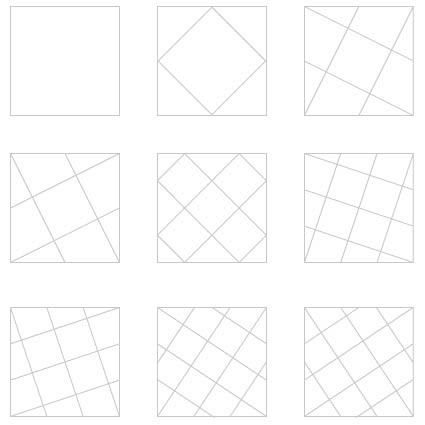
You see how the tiles need to line up exactly and can be only specific angles and sizes. |
|||
| Posted: September 25, 2008 4:13 pm | ||||
|
Digiart
|
Thanks again!
Chaotic and unhinged |
|||
| Posted: September 25, 2008 4:17 pm | ||||
|
ThreeDee
|
Come to think of it, that might not be that difficult to execute.
|
|||
| Posted: September 25, 2008 4:18 pm | ||||
|
Digiart
|
Really? Got my head spinning... though I'm still new at this. Hopefully stuff like this will get easier!
Chaotic and unhinged |
|||
| Posted: September 25, 2008 4:36 pm | ||||
|
ThreeDee
|
Sorry, thinking out loud. I don't mean it is something obvious or easy particularly, but that it can be done, despite the seeming complexity. I just created the filter and submitted it, so it should be available shortly.
|
|||
| Posted: September 25, 2008 6:35 pm | ||||
|
Digiart
|
Ah, sorry!
I look forward to seeing your submitted filter! Hopefully I can learn off it! Thanks again! Chaotic and unhinged |
|||
| Posted: September 26, 2008 6:29 pm | ||||
Join Our Community!
Filter Forge has a thriving, vibrant, knowledgeable user community. Feel free to join us and have fun!
33,770 Registered Users
+6 new in 30 days!
153,656 Posts
+11 new in 30 days!
15,366 Topics
+57 new in year!
Online Users Last minute:
22 unregistered users.
Recent Forum Posts:
- Flipping Image Animation by Rachel Duim by Rachel Duim
January 25, 2026 - Suggest a new filter. by Rachel Duim
January 22, 2026 - Adaptive Tiling by byRo by SpaceRay
January 21, 2026 - How to install filter forge 13.0 into the newest version of Photoshop? by CFandM
January 20, 2026 - how to import filters from previous version by jess
January 19, 2026 - Chaos Fields by Rachel Duim
January 16, 2026 - Random Crashes using FF14 by PixelStar
December 29, 2025 - Is "snap to grid" actually working? by Raschid Abdul-Nour
December 26, 2025 - Minimalistic Patterns by Ramlyn by Ramlyn
December 25, 2025 - Circumball by Ramlyn by Ramlyn
December 25, 2025 - Affinity 3: Use size of single Artboard by Raschid Abdul-Nour
December 25, 2025 - How to declare your love by Djekki by SpaceRay
December 25, 2025