|
Foxxee
|
Gemstone Ore by capnsparrow
http://www.filterforge.com/filters/4298.html 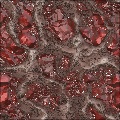 ~Foxxee~
You are more than welcome to use and learn from my FF filters ;) |
|||||
| Posted: September 10, 2007 3:11 am | ||||||
|
Foxxee
|
I love your Variation 4, Capn!
I can see you working and expanding this one to include other sorts of raw minerals... ??? ~Foxxee~
You are more than welcome to use and learn from my FF filters ;) |
|||||
| Posted: September 10, 2007 3:12 am | ||||||
|
capnsparrow
|
Well thank you Foxxee!
I'm actually planning to make a large change to this one very shortly. I've been working on an update through the weekend, trying to get this one a little closer to realism. Here's a sample of the newest version: (partial tile at full scale) 
Okicyapo |
|||||
| Posted: September 10, 2007 8:04 am | ||||||
|
Rawn (RawArt)
|
The gems are looking awesome!
There is something about the rock part though that isnt reading too well as rock. Maybe it is a bit too angular? |
|||||
| Posted: September 10, 2007 8:43 am | ||||||
|
capnsparrow
|
Thanks
I'm still not completely satisfied with the rock either. I'm still experimenting with some ways to get a better result, but it is difficult to avoid destroying the basic form or losing depth. I am making some progress though. 
(A note on the gems: I am likely going to include a 2nd color control on them, as they currently use a gradient with black, and this makes it difficult to achieve some colors such as a good, clean orange. Besides... adding the 2nd color control would allow for some strange results too... and I'm always fond of the weird stuff. Okicyapo |
|||||
| Posted: September 10, 2007 12:40 pm | ||||||
|
Foxxee
|
I really think you caught the raw beauty of untouched gems in this sample above, Capn... very convincing for me
Maybe a google or wiki search to find some images of the sort of rock material you might find these sorts of gems hiding in would help? I haven't found any myself (tried to look under 'raw gems' and 'mining gems' but found nothing yet. And I like your idea for the extra color control for them too, just don't loose that depth you've achieved with your black gradient ~Foxxee~
You are more than welcome to use and learn from my FF filters ;) |
|||||
| Posted: September 10, 2007 4:33 pm | ||||||
|
capnsparrow
|
Thanks again Foxxee
I think I am almost there with this one. It has turned out to be a lot more work than anticipated. 
As for losing anything... I have made that mistake before. I saved a completely different filter over the top of one I was building it from.  Ever since then, I always have at least two versions of every filter. I never make changes directly to the current version, until I have made them to the "beta" version. (I even attach the word 'beta' to the name of the first version of each one, just so I know which is which... and sometimes I have 'beta' 1, 2, 3, 4, etc..) Obsessive? Haha... probably... but it's not going to happen to me again. Ever since then, I always have at least two versions of every filter. I never make changes directly to the current version, until I have made them to the "beta" version. (I even attach the word 'beta' to the name of the first version of each one, just so I know which is which... and sometimes I have 'beta' 1, 2, 3, 4, etc..) Obsessive? Haha... probably... but it's not going to happen to me again. Okicyapo |
|||||
| Posted: September 10, 2007 9:54 pm | ||||||
|
Foxxee
|
Ouch... I'm still recovering from doing that more than once!
Me too, but it took me a little longer than you I think to learn my lesson 
BTW, have you checked out any of the other rock filters for the actual rock gems could be embedded in? I liked one by PogS at http://www.filterforge.com/filters/3104.html That one makes me think of something you'd see in very deep ore mines, where I hear a lot of gems are sometimes hidden in or around. But I still like your raw gem effect, it will be nice for gamers to have more than just plain rock for texturing with ~Foxxee~
You are more than welcome to use and learn from my FF filters ;) |
|||||
| Posted: September 11, 2007 12:25 am | ||||||
|
ahimsa
|
The gems are looking better.
|
|||||
| Posted: September 11, 2007 12:34 am | ||||||
|
capnsparrow
|
Well... I found a lot of photos of the real thing by looking up 'lapidary supplies' on google. There are a host of sites which sell unprocessed pieces with various precious and semi-precious stones.
I soon realized something I should have known from the beginning however: each type of gemstone is found in a specific type of host stone, as gems are nothing more than a crystalline version of the host stone in most cases. Sometimes the host will be a mix of minerals, but one of them is usually a 'parent' mineral to the gems. (For instance: Rubies are a form of Corrundum, and strangely enough... so are Sapphires.) Anyway... just wanted to thank everyone for so much input on this one! Okicyapo |
|||||
| Posted: September 11, 2007 8:12 am | ||||||
|
capnsparrow
|
Well... here's a sample from yet another version. I was fairly happy with the texture of the rock itself, but once again, it has cost a lot. Namely: the render times for this version are in keeping with the subject matter, as they border on a geological scale.

(partial tile at full scale): 
I think I am going to go with the second version, with the addition of the second color control, as I still find it preferable to the original version. I will continue to work with this one, but at least I will have a better version in the library in the meantime. Okicyapo |
|||||
| Posted: September 11, 2007 10:14 pm | ||||||
|
StevieJ
|
Wow!!! That last sample pic is totally awesome!!!
Steve
"Buzzards gotta eat...same as worms..." - Clint :) |
|||||
| Posted: September 11, 2007 10:34 pm | ||||||
|
Foxxee
|
I agree, Steve!!! Capn, this is such a great filter addition to all our rock and stone filters... it's just genius as far as I'm concerned. You could make so many follow-up versions for different kinds of minerals too... wow, what a fun filter  ~Foxxee~
You are more than welcome to use and learn from my FF filters ;) |
|||||
| Posted: September 11, 2007 11:09 pm | ||||||
|
capnsparrow
|
 Thanks so much for all the kind words. Thanks so much for all the kind words. I submitted the update a few minutes ago. I also included 6 additional new presets, to show a little of the possibilities with the added color control. Here are just a couple of samples (Note: these are not anti-aliased): (A better orange, using a dark brown in place of the black): 
(A light blue, using white in place of the black): 
I'm actually rather glad to finally be done with this update. I've been working on this filter for almost 6 days, and now I can go back to the other zillion I have in various stages of completion.  Okicyapo |
|||||
| Posted: September 12, 2007 12:40 pm | ||||||
|
StevieJ
|
I think you REALLY have something with this sample pic!!! I would suggest keeping the crystals like this and work on different types of stone foundatations.....maybe take a look at Kraellin's "Stone Wall" filter for ideas.....
I agree with Foxxee, you could branch this into all different types of crystals and minerals with different stone foundations..... I have to say that this is one of the coolest things I've seen here lately!!!  Steve
"Buzzards gotta eat...same as worms..." - Clint :) |
|||||
| Posted: September 12, 2007 1:12 pm | ||||||
|
Foxxee
|
What a great new texture filter... especially like this one Capn!!! ~Foxxee~
You are more than welcome to use and learn from my FF filters ;) |
|||||
| Posted: September 12, 2007 8:19 pm | ||||||
|
capnsparrow
|
Many thanks again, Steve and Foxxee.
Just wanted to add one more sample here. I did a render with that last one on a cube primitive, and got this: 
Then, I thought of something. I went back and applied the same preset, but this time I dropped the lightness for the host rock to zero, and rendered a diffuse map, which I then used as an 'emisssion map' on the same cube, which gave me this: 
It isn't a big change, but it allows the crystals to be more visible in darker areas, which could be interesting in something like a game environment. I also considered using it as a transparency map, but would need to invert the black area to white. With a transparency map, you could even place objects behind the crystal areas, or add a light source behind them to throw colored light into the surroundings. I'm sure I will be playing with this for awhile.  Okicyapo |
|||||
| Posted: September 12, 2007 11:06 pm | ||||||
|
Foxxee
|
Very nice, this last pic is much better!
And with a bump map you should have something looking very bumpy and touchable ~Foxxee~
You are more than welcome to use and learn from my FF filters ;) |
|||||
| Posted: September 13, 2007 1:52 am | ||||||
|
Rawn (RawArt)
|
Looks very good now. I really like this one.
Try plugging you bump map into a displacement channel for your cube, it might give a really interesting look. Rawn |
|||||
| Posted: September 13, 2007 7:57 am | ||||||
|
capnsparrow
|
Thanks
I would love to be able to do that, but I don't currently have a 3D package which supports displacement channels. The closest I could come would be to use the bump map in Bryce, as a height field for a terrain object. (Although... I suppose I could create 3 'symmetrical lattice' objects, and position them to look like a cube... Might have to try that... Okicyapo |
|||||
| Posted: September 13, 2007 9:26 am | ||||||
|
Rawn (RawArt)
|
I have Bryce6....but never played with it
I didnt know that it couldnt displace. That is surprising. Oh well, i have cararra now (another price i could not resist), so I doubt I will ever see bryce working LOL Rawn |
|||||
| Posted: September 13, 2007 9:38 am | ||||||
|
capnsparrow
|
Well... even though I said I was done with this one, I ended up playing with it a bit more. I'm undecided about whether to change it further, but here is one last version:

Not really sure if there is enough difference to make it worth updating. 
Okicyapo |
|||||
| Posted: September 14, 2007 12:49 pm | ||||||
|
ahimsa
|
I really like how the red ones look.
I'm wondering if there is some other way to get the bump maps to work better in Bryce on this. |
|||||
| Posted: September 14, 2007 5:32 pm | ||||||
|
capnsparrow
|
Well... I had been thinking of a way to do this, and your post just made me go ahead and try it. If you create one of the 'symmetrical lattice' objects, and use the bump map as the height information, you will get a really exaggerated version. All you need to do then, is adjust the overall height down to about 5% of where it starts. Then you just flip that object on its side, and use the diffuse map (or, as I did, the fully rendered map) as the diffuse and ambient textures. (I also used the specularity map, so the crystal areas would keep their nice shine.) Then I just made two copies of that, and positioned them to tile the whole thing into a wall. Here's the result: 
In this way, you can almost fake the way a displacement map is used. (It is really just a 'height field' mesh... like a terrain... but it definitely gives more depth to the result. (One other note: I disabled the sky and sunlight, and used an area light instead. Sometimes I'm not keen on the effects of the sky on my objects, and in this case, I imagined this texture being in a cave or something underground, where reflections of clouds would look a bit out of place.  ) )
Hope this helps out in some way! Okicyapo |
|||||
| Posted: September 14, 2007 8:38 pm | ||||||
Join Our Community!
Filter Forge has a thriving, vibrant, knowledgeable user community. Feel free to join us and have fun!
33,773 Registered Users
+7 new in 30 days!
153,661 Posts
+5 new in 7 days!
15,367 Topics
+57 new in year!
Online Users Last minute:
35 unregistered users.
Recent Forum Posts:
- Adaptive Tiling by byRo by Ramlyn
February 5, 2026 - Multicolor Plasma Waves by mgreen by The_Funktasm
February 4, 2026 - Flipping Image Animation by Rachel Duim by Rachel Duim
January 25, 2026 - Suggest a new filter. by Rachel Duim
January 22, 2026 - How to install filter forge 13.0 into the newest version of Photoshop? by CFandM
January 20, 2026 - how to import filters from previous version by jess
January 19, 2026 - Chaos Fields by Rachel Duim
January 16, 2026 - Random Crashes using FF14 by PixelStar
December 29, 2025 - Is "snap to grid" actually working? by Raschid Abdul-Nour
December 26, 2025 - Minimalistic Patterns by Ramlyn by Ramlyn
December 25, 2025 - Circumball by Ramlyn by Ramlyn
December 25, 2025 - Affinity 3: Use size of single Artboard by Raschid Abdul-Nour
December 25, 2025