The Occlusion Adjustments dialog allows you to fine-tune artistic parameters of the Filter Forge's ambient occlusion algorithm. These parameters have no direct physical equivalent but can be useful to convert an occlusion map into a cavity map.
The dialog is accessible via the Occlusion Adjustments button at the bottom of the Lighting tab in Filter Controls. This button only becomes enabled when Ambient Occlusion is enabled.
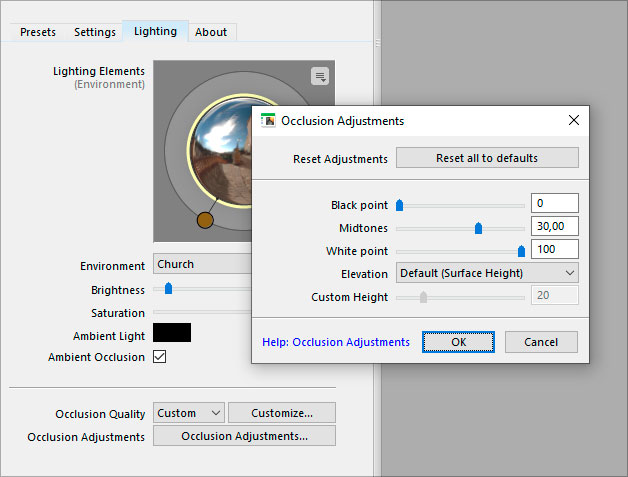
Reset adjustments
Resets all the below parameters to their default values. The button is disabled when all the parameters are already set to defaults.
Black Point
Specifies the value for the black point to be used for adjusting the tonal range of occlusion maps, which may be useful for artistic purposes (e.g. for deepening the shadows or creating comic-book like outlines.) Technically, the tonal range adjustment is implemented as a Levels adjustment applied to both ambient and reflective occlusion maps after they are calculated but before they are used in the final shading.
Midtones
Specifies the midpoint value to be used for adjusting the tonal range of occlusion maps (for details, see Black Point above.)
White Point
Specifies the value for the white point to be used for adjusting the tonal range of occlusion maps (for details, see Black Point above.)
Elevation
Allows you to override the default surface elevation defined by the Surface Height parameter solely for the purpose of calculating ambient occlusion – for example, when you want the occlusion to look darker or deeper. When Elevation is set to Custom, the Custom Height slider (see below) becomes enabled.
Custom Height
Specifies the surface height value to be used for calculating ambient occlusion. The Custom Height value overrides the height value supplied by the Surface Height parameter of the Result component (for PBR Surface filters) or the Surface Height setting on the Lighting tab (for Legacy Surface filters). This parameter is only enabled when Elevation is set to Custom.