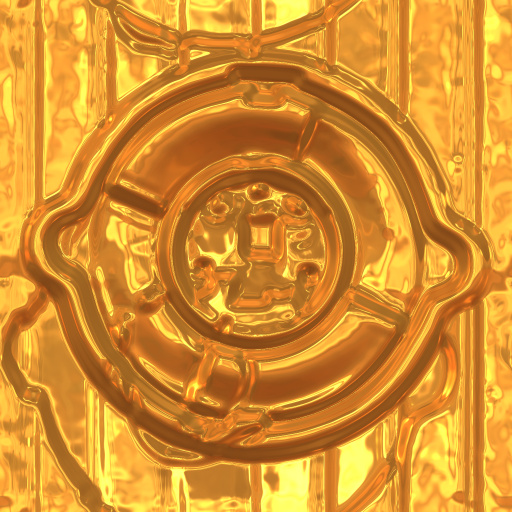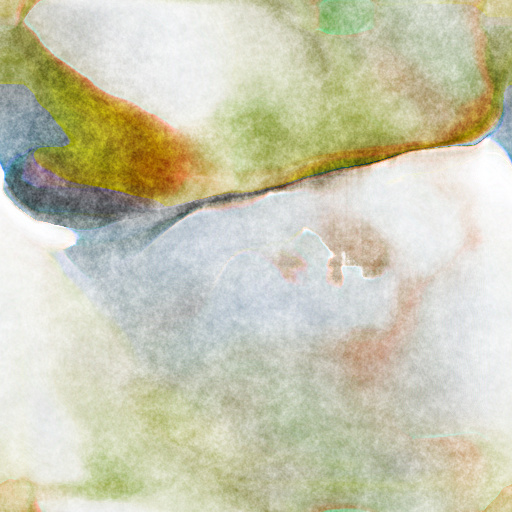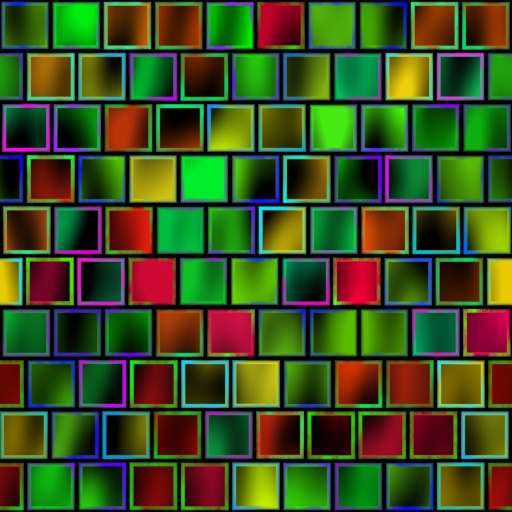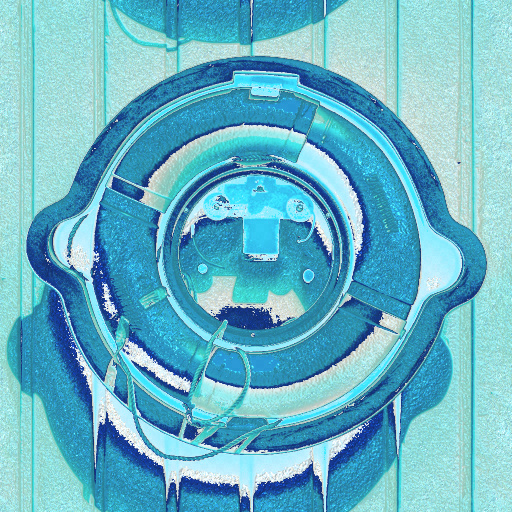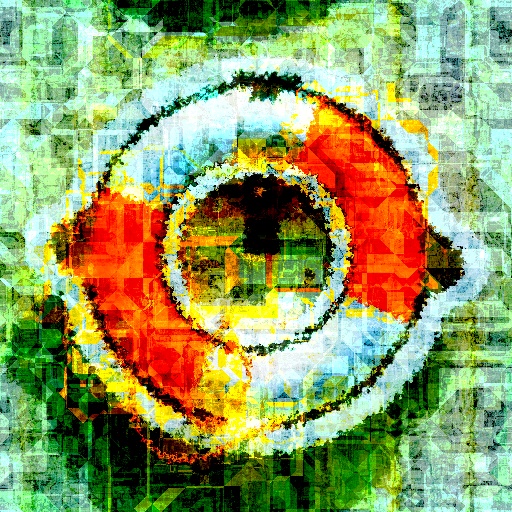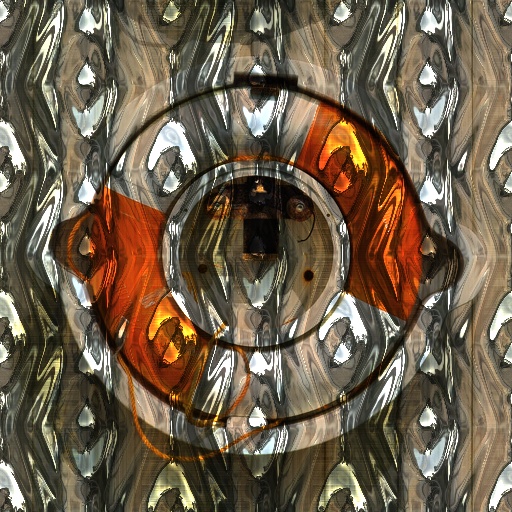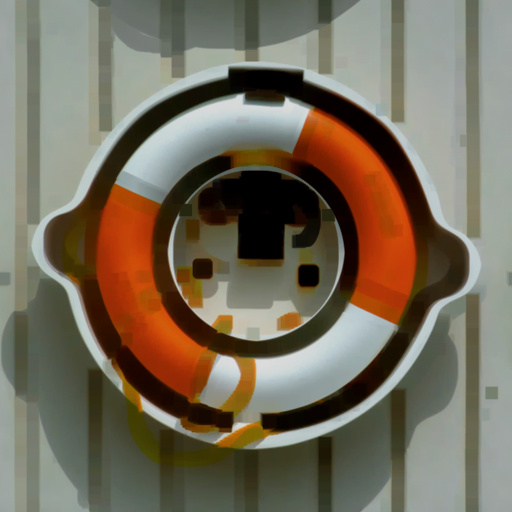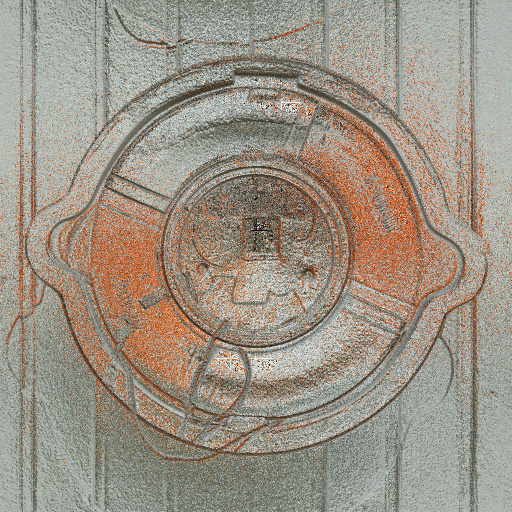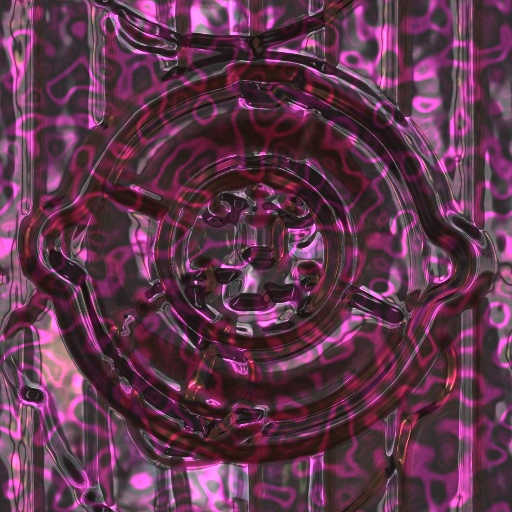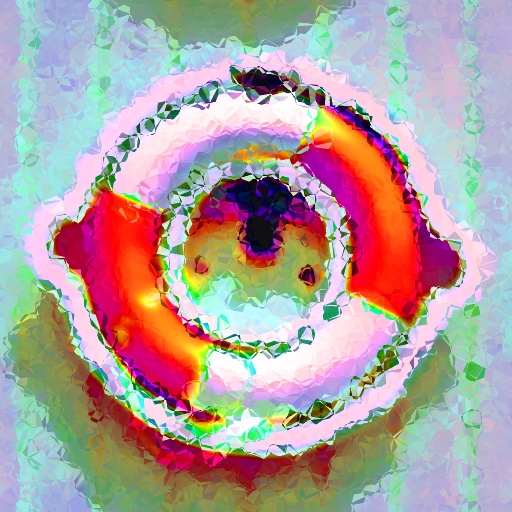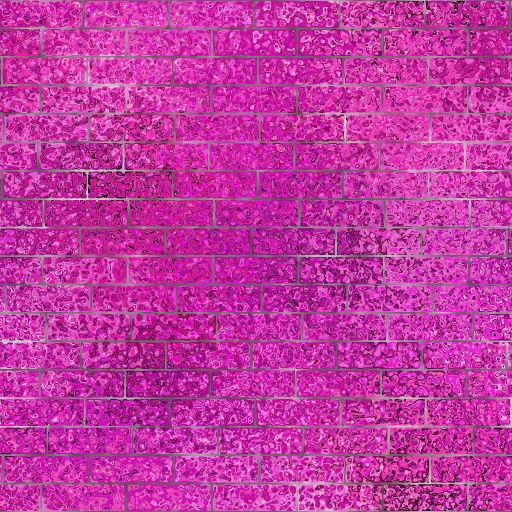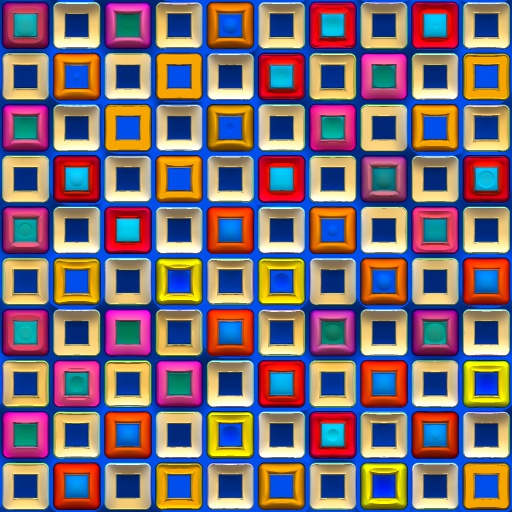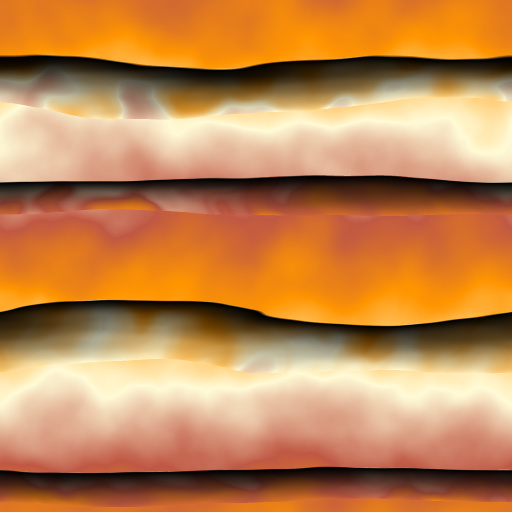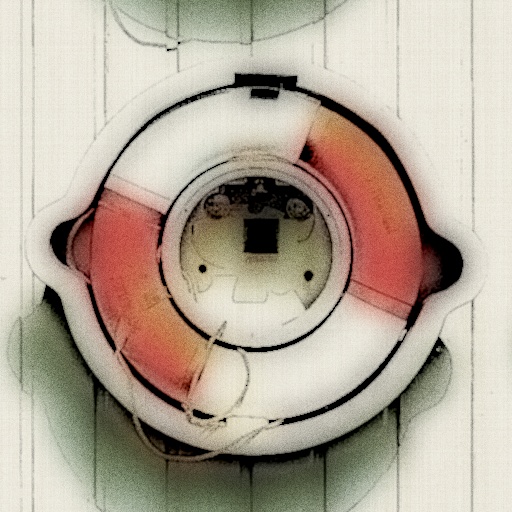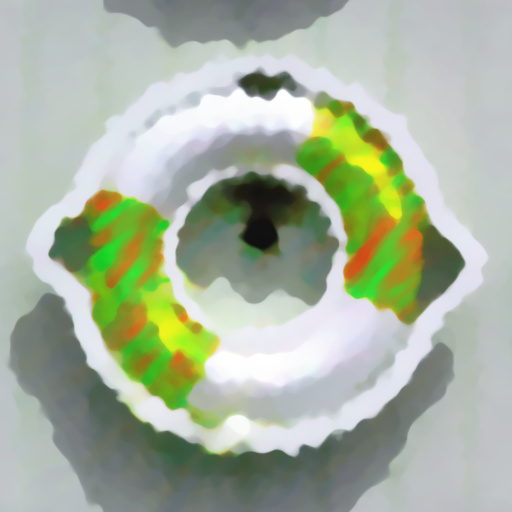Search Results
Wet Paint Photo Effect by DJI
... the Size, Pixels control for a quick surface height reduction. Keywords: Reflective Shiny Gloss Overlay Veneer Emulsion Stain Pigment Latex Acrylic Tempera Varnish coating Covering Glaze Finish. Controls: Base Color, Hue, Saturation, Lightness, More Paint, Invert, Reflectivity, Reflection Blur, Metallic
Colorful Painterly Swirls and loops Photo Effect by DJI
#15822. This is my Three Hundred and Tenth filter. I hope you like it and find it useful. This is a modification of my filter "Random Tattered Crosshatch Photo Effect." It''s been a while since I made a paint filter. I think this one turned out well. Keywords: Abstract Art Paint Brush Strokes Bend Twist Warp Loop Flow. Controls: Outlines On, Outlines Color, Outlines Thickness, Shudge Photo, Smudge Angle, Design Scale, Design Distortion, Flat Noise, Design ...
Abstract Watercolor Sketchbook by Stefan Beckmann
#13719. This filter turns your picture into a roughly sketched watercolor painting of a style, as you can find in sketchbooks. For expressive coloring you can assemble the channels of your pic in all possible ways. Rough paper texture can be added, too. Keywords: watercolor, abstract, sketchbook, scrapbook, sketch, brush, painting....
The painter 2 by voldemort
... Takes your source photo and applies a brush stroke effect. Color 1-4 Select the brush stroke color Rpeat Determines scale and frequency of strokes Detail Determines how rough it is Return Base color tints the paint with the base photo color Return Detail Returns some of the finer detail to the photo Soften base Adds a blur to the base filter befor applying the rest. Keywords: brush artist artistic stroke paint photo effect. Controls: Color ...
Graffiti Wall by 3Dillusions
#7240. A simple painted wall texture for all those moments when you need splatter and graffeti. 3D and 2D texture artists please merge all your textures before offering them for use. Do not make Seamless Texture packs for sale this is not acceptable usage of my ...
Surface Shifter by JadeDragen
... colors. This filter does a fairly decent job of creating transparency in the background for some images. You may get varied results depending upon the image you choose. It is still a work in progress; I wanted to share. Enjoy!. Keywords: surface, paint, color changer, rough, picture, light filter, alpha, surface paint, texturizer. Controls: Color 1, Color 2, Color 3, Color Threshold, Color Smooth, Height Smooth, Height Threshold, Reflectivity, Reflection Blur, Metallic, Position 1, Position 2,...
Digital Brush Impressionism by Gene S Morgan
#10997. This filters is not an attempt to duplicate impressionistic painting styles, but to create unique digital brush looks. There are a variety of styles that it can create like a little Monet, a little Van Gogh, kinda chalk, kinda pastel, maybe even poster paints. But, not really any of those things. It is just digital ...
Modern Art by Carl
#10059. Free flowing contemporay painting style filter, balancing mixed media effects with simulated modern artistic practices to create a gritty smooth modern art piece unique to each photo. By default the Anti-Alaising is off [ dry brush effects ] , for a smoother [ wetter ...
Texture Impressionism by Gene S Morgan
#8123. This filter uses both texture and distortion on the image to create artistic results like some types of impressionist painting. Various types of canvas like backgrounds are possible. The extremes possible are simple texture backgrounds to wild combinations of image and texture that are abstract and crazy. Tip: This filter works best on simpler images. Detail becomes ...
Metallic Silk Paint by Persidio
#3764. Paints a sheer metallic silk on your image or photo. This filter uses colors of the image/photo and blends as one canvas. Extra presets included that turn your image into a silk canvas for those times you do not require or want a pattern. Settings ...
Brush Engine by Rick Duim
... must uncheck the Turn Off To Save! box before saving brushes, otherwise you will get "blocks" for your brush. The best results are obtained by starting with a 200x200 pixel document, completely transparent. –– More documentation and paint brushes can be found at http://duim.com/filterforge-DRVG (Username: filter Password: forge). Keywords: paint, design, brush, image, shape, import. Controls: Use External Brush?, External Brush, External Brush Width, Internal Brush Shape, InternalBrushHardnes,...
AbstractMe by jilbert
... then play around with some of the settings. I really suggest you primarlly stick to things like Hue, Saturation, Black/White point and, when you find something you REALLY like, check the Frost box and play with the Frost settings. Keywords: abstract painting frost etch glass design background paint art haze blur. Controls: Rotate, Scale, Offset X, Offset Y, Hue, Saturation, Black Point, White Point, Frost, Frost Amount
KRM Loose Painting by kenmo
#15642. . Controls: Radius
Painting by 0_0
#10951. . Controls: Brightness, Contrast, Radius, Sharpen, Invert, Preserve Color
paint weaver by lissame73
#10572. . Controls: Percentile
Splatter by vicblue
#8442. A picture in splatter art. Keywords: paint, picture, splatter, spray, spritz,. Controls: Lines horizontal, Lines vertical, Refraction
Painterly by NotInUse
#7485. A rough warn painterly effect. Keywords: paint, rough, mystic, mythical, clouds, painterly. Controls: Variation
Metapaint 2 by Mario S.
#5858. Metalic and Chrome Art paint. Keywords: Metalic , Art , Chrome, Modern. Controls: Color 1, Color 2, Metallic, Radius
Cimoc by Deskar
#5482. Comic styles in seconds. Keywords: Comic anime draw paint artist picture border. Controls: Edge Amount
impressum 1 by zero925
#4117. from imresionism to cubizm. Keywords: impressum impresionism cubism painting polygons. Controls: Saturation, Vertical Stretch
surrealism by doubleM
#3479. surrealism. Keywords: paint your photo to surreal pic. Controls: Refraction
distort painting Bricks by uglyboys
#3252. . Controls: Bricks, Roughness, Scale
PainTBlockS by SuKILLhoS
#2707. PainTBlockS. Keywords: Paint Blocks, colors blocks, blocks, cube, squares. Controls: Hue, Lightness, Saturation
60's Paint by Zone12
#2430. . Controls: Color 1, Color 2, Color 3, Scale, Reflectivity
Pastal Paint by sanda
#1588. . Controls: Complexity, Strength
La Mancha by Domingos Aquino
#1104. Ink Dirty FX. Keywords: Dirty Paint FX. Controls: Radius
Glow Tones 2 by gregasorous
#14071. A contiuation in Glow tones 1 but I think this ones is a little different It can give a slight painted look and also like GT 1 hectic tones and colors and shades still difficult to use but not hard after a few goes. I added a guassian component and blended it with the wave component plus an invert gaussinan control and a blend percentage control ...
Blood Stain 1f rev 1b by Kraellin
... splattering. You can use it with an imported image or without. The 'Opaque - Transparent' control allows for the effect to be overlayed on another image or by itself with a transparent background. You might also find this filter useful as a paint filter. I've also added Crapadilla's suggested changes to this version. Thanks, Dilla. I also renamed 'Blood Stretch' to 'Blood Thinner'. And, I modified the texture leg to take advantage of Dilla's suggestions as well. Keywords: Craig Kraellin ...
Messy Art Frame by lipebianc
... GeometricGlass" and "Constantin Malkov's Sack Material" filters. TIPS: - Try applying it on your image *before* processing on other artistic filters. - Try several passes with different presets. - To achieve a less messed painting, use both "MESS Level (4)" and "MESS Amount" lowest values. - Texture won't be affected by "SHARPainting". Keywords: artistic, gouache, wet, dry, detail, distorted, daub, scramble, brush, stroke, splat, watercolour,...
Something Else by Boogie Jack
#15444. I started make a filter to create underline paint brushes for paint programs, but it evolved into something else, thus the name. Hey, it makes some really cool and unusual striped seamless background tiles. Keywords: striped gradients, striped backgrounds, 3D stripes, really freaking cool gradients ...
Colour Illustration by ScaryKitty
... limit values input from sliders, some of the extreme settings produce some, shall we say, less than spectacular results. Of special note: Detail 1 should always be set to at least 1. Otherwise, Details 2 and 3 won't do anything at all. :-). Keywords: painting paint watercolour watercolor illustration lineart texture. Controls: Brush Dryness, Brush Size, Brushstroke Angle, Brushstroke Length, Colour Tint, Colour Saturation, Colour Lightness, Colour Contrast, Details 1, Details 2, Details 3, Detail ...
The RGB Factor by Ramlyn
#16488. Playing with the RGB components to obtain attractive and painting-like effects. Keywords: RGB, Painting, Color. Controls: Selector
dots-and-ripples-on-photos by Mika Rajamaki
#6390. Filter for creating dots and ripples on pictures and photographs. Keywords: photos pictures paint effects. Controls: Background, Noise, color-variation
Homemade Paper Texture by Gene S Morgan
#10101. With this filter you can use any image to add an embossed background texture to your main image. It is kind of like painting on a textured paper. It is more versatile than the examples displayed because it works even better when the background is tiled seamlessly. It is best to use a square background image. There are many texture filters here in the library ...
Artistic : 4 Layers Paint by Ramlyn
... stretch strength (Stretch), etc. Source Select allows to choose among plain image, softened and various levels of distortion. The Result control allows to use all layers or reduce their number, and to soften or sharpen the result. Keywords: Layers, Paint, Art, Artistic, Modern. Controls: Result, Source Select, 01 Hue, 01 Saturation, 01 Lightness, 01 Roughness, 01 Contrast, 01 Scale, 01 Stretch, 01 Angle, 02 Hue, 02 Saturation, 02 Lightness, 02 Roughness, 02 Contrast, 02 Scale, 02 Stretch, 02 Angle,...